That's right, it is no bigger than a paperback novel. Slaughterhouse Five is a damn fine book. Interested in building one yourself? You came to the right place. The process for building and configuring and Alix-based computer can be summarized in the following steps.
1. Find a parts supplier.
2. Test the board.
3. Install the image.
4. Configure your new computer.
Step 1: Find a parts supplier.
The only place to shop for parts is a website called mini-box.com. The following parts are required:
- mainboard $137.00
- case $12.95
- power adapter $9.95
- 128Mb - 2Gb Compact Flash card $10.00
- Null modem adapter $0 to $20.00
Shipping costs will vary, but it will not add too much to the overall cost of the project.
Step 2: Test the board.
Here's how to test the board. First, let's start by doing something radical and reading the fine manual. The manual specifies that the required settings on a terminal emulator are as follows: 38400 8N1, flow control = none or xon-xoff. When you connect the board to the serial port of your computer, make sure you use the null modem adapter or a null modem cable, and you will see something like the following when power is applied to the board.
PC Engines ALIX.2 v0.98j
640 KB Base Memory
261120 KB Extended Memory
01F0 Master 848A CF 128MB
Phys C/H/S 1002/8/32 Log C/H/S 1002/8/32
Step 3: Install the image.
Okay, now that we know the board is not DOA, it is time to to choose and install an image. Head over to embcop.org and choose one of the WRAP images that matches your card. Once the file is downloaded, decompress it and you will have a resulting .img file. Push the .img file onto your compact flash card using dd.
dd if=1gbflash.img of=/dev/sdb
where /dev/sdb is the CF card. Your card may show up differently so take care to determine the correct path to your card before you wipe out your hard drive. Also, in this instance I used the 1 Gb image, which you can use only if your CF capacity will support it. This step may take up to 45 minutes to complete, so just take the time to daydream about your pending success. When the image is finished writing, unmount the drive and transfer the CF card to the Alix board.
Step 4: Configure your new computer.
If all goes well, you should find yourself booting into a new operating system, IPcop for embedded systems, or embcop.
Here are some screenshots of the embcop system:
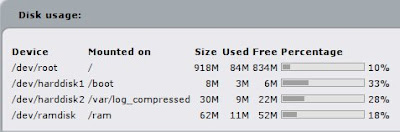
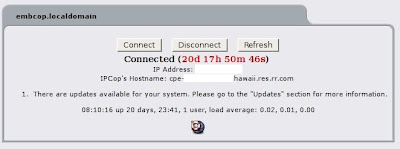
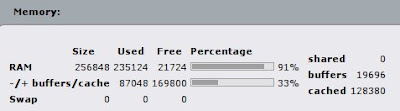
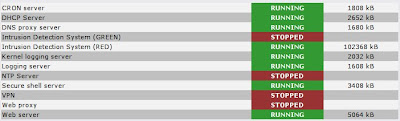
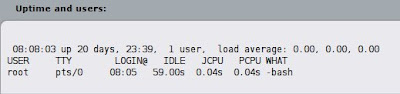
No comments:
Post a Comment